I love learning about new apps that can be used in the classroom for student learning and for productivity. I'm always reading blog posts about the creative ways teachers are using different apps in their classroom.
I'm Sandy Cangelosi with Sweet Integrations. I'm a former instructional technology specialist in Austin, Texas. Today, I'm going to share some of my favorite apps and resources so you can easily find the perfect apps for your classroom. Some of the listed apps are ones I recommend my buyers to use in my products. Most of these apps can be used in a variety of ways.
These are my Top 10 Apps:
1. Popplet Lite - This app can be used in brainstorming or as a graphic organizer in researching a subject or person. Students can add text, images, draw and change the color of their text. The finished products can be exported as a PDF or JPG. If you have a budget for purchasing apps, I highly recommend Tools 4 students. It offers 25 different graphic organizer templates and only costs $.99. I love it!
2. Story Creator - Students of all ages can create beautiful stories with this app. It supports photos and videos, voice and drawings. Your students can create personal stories or use this for research presentations.
3. Poll Everywhere - When you need to take a quick poll or survey in your class, use Poll Everywhere or Poll Daddy. You can add multiple choice questions, true/false and open-ended questions. What a perfect way to review for quizzes! You can even display results in other presentation formats. You do need to create accounts to participate.
4. Easy Chart - This is an easy and engaging way to teach graphing. Students can create a chart from their data which then translates to a bar graph, line graph and pie chart. It is so easy to use. The results can be emailed or saved to the photo album. You can change colors, too.
5. NeoReader - This is a must-have on any iPad. NeoReader is a basic QR Code Reader and there are other QR Code apps that are just as good. It's very simple and easy to use. My other favorite is QR Code Reader and Scanner. I use QR codes with many of my products for linking to websites, YouTube videos, answers to problems or questions, and images. I also like to use QR codes on choice boards at centers.
 |
| Monarch Butterfly Life Cycle: Slideshow and Activities |
6. Pic Collage - This has to be one of my favorite apps. I can always find ways to implement it into different activities and units. I've used PicCollage at the beginning of the year for students to introduce themselves and I just put it in my Black History unit in researching Ruby Bridges. Students can add their own pictures from the photo album and search within the PicCollage app. All you do is add text, cute stickers and format the background. You can purchase more stickers to add to your collage. It is so professional looking!
 |
| Black History Month: Famous African Americans Interactive Notebook |
7. Caption Distraction - This app is similar to Comic Touch. Comic Touch is no longer available and was the free version of Comic Life. I created a sample below about Martin Luther King, Jr.. I should have made the picture larger so there wouldn't have been as much black space. I love the way you can change the effects of the image and add so many different speech bubbles.
 |
| Black History Month Bundle |
8. Snapguide - When writing "how-to's" and step-by-step directions, Snapguide is a fun app to use. Students can take pictures, import them into Snapguide, then type the directions or instructions. I used it in an activity for making hot chocolate. Fun!
9. Animoto - This app is also an online resource. Animoto is excellent in highlighting student work. You just email the link to parents. They are always impressed. Visit the Techie Teacher's blog to see how she used Animoto to showcase her student products. Her students used Comic Life for their Native American projects.
10. Resources - Take a look at my "I Love iPads" Pinterest Board. I'm always adding new ideas and apps for the iPad.
And, visit my blog for "APPetizers". I've listed different sites for iPad resources, apps and outstanding tech bloggers. As a member of Texas Computer Association, I receive updates on apps that are free for a limited time and new educational apps. I choose one app each week to highlight on Facebook.


























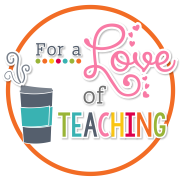

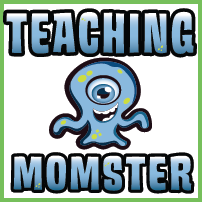

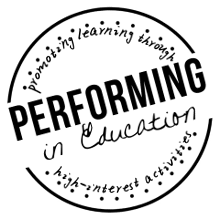






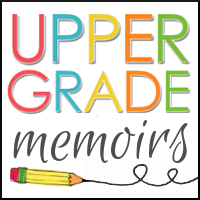

I love them all! I've never used any of those in the classroom. Heading to the app store now!! Thank you for sharing! :)
ReplyDelete~Kim
For a Love of Teaching